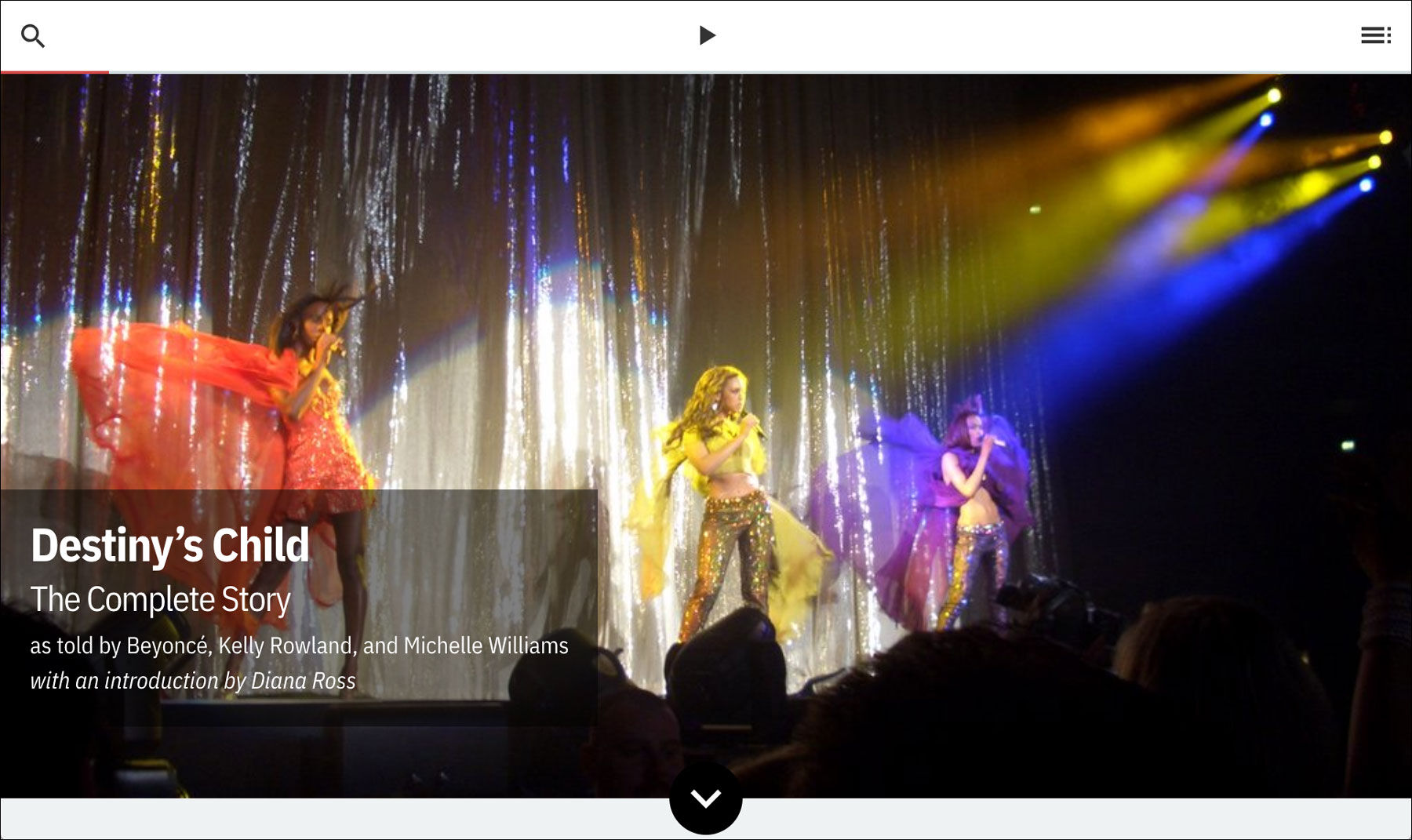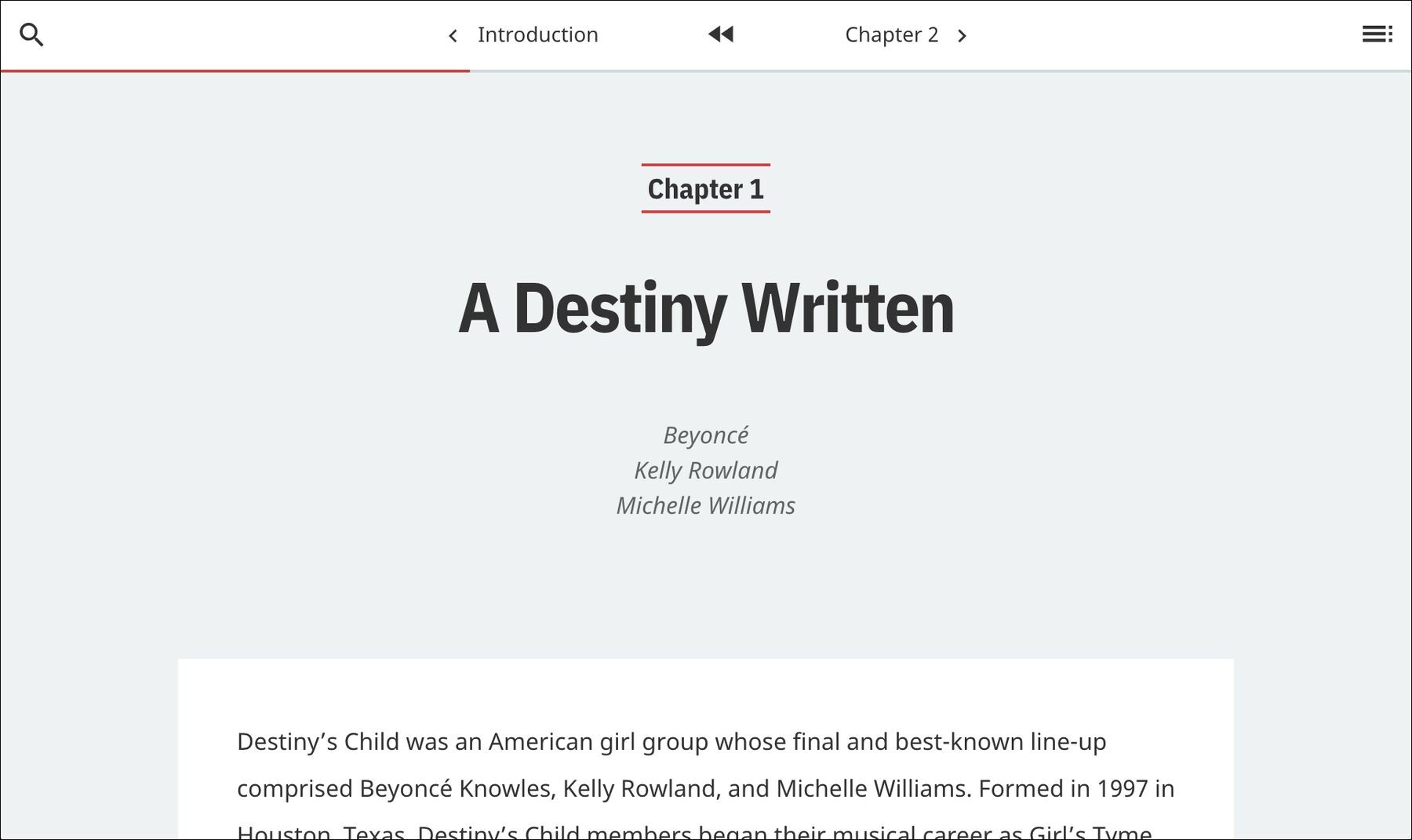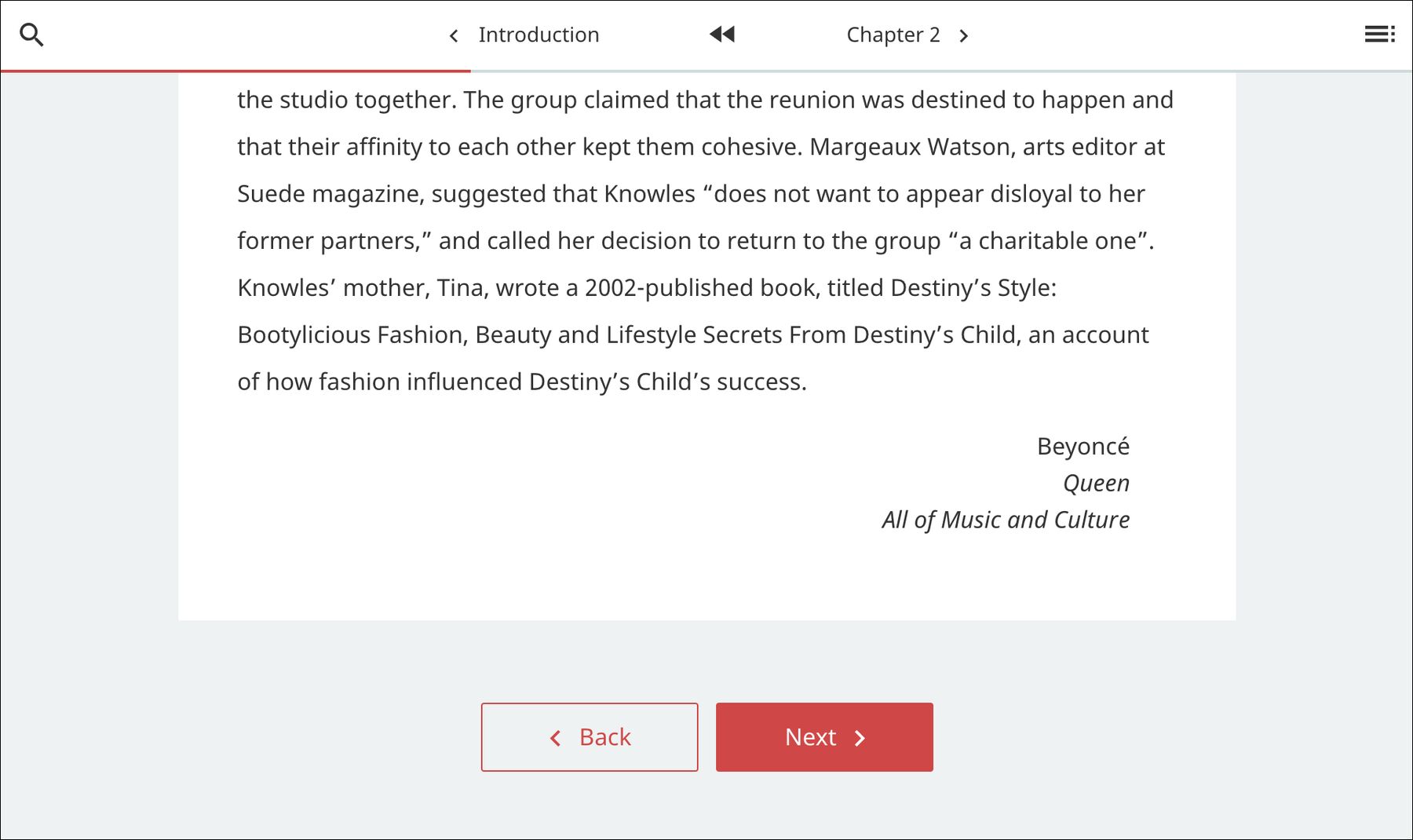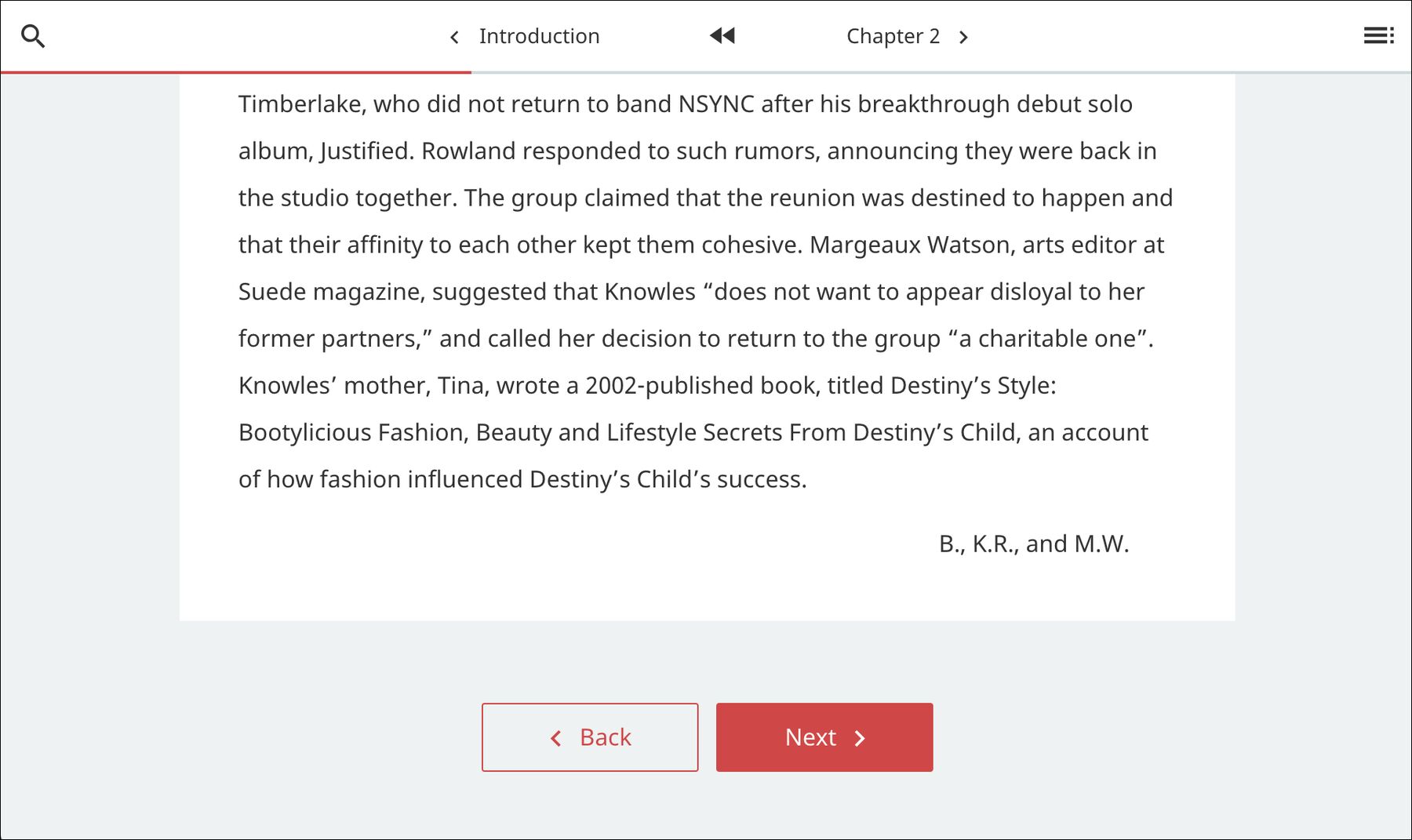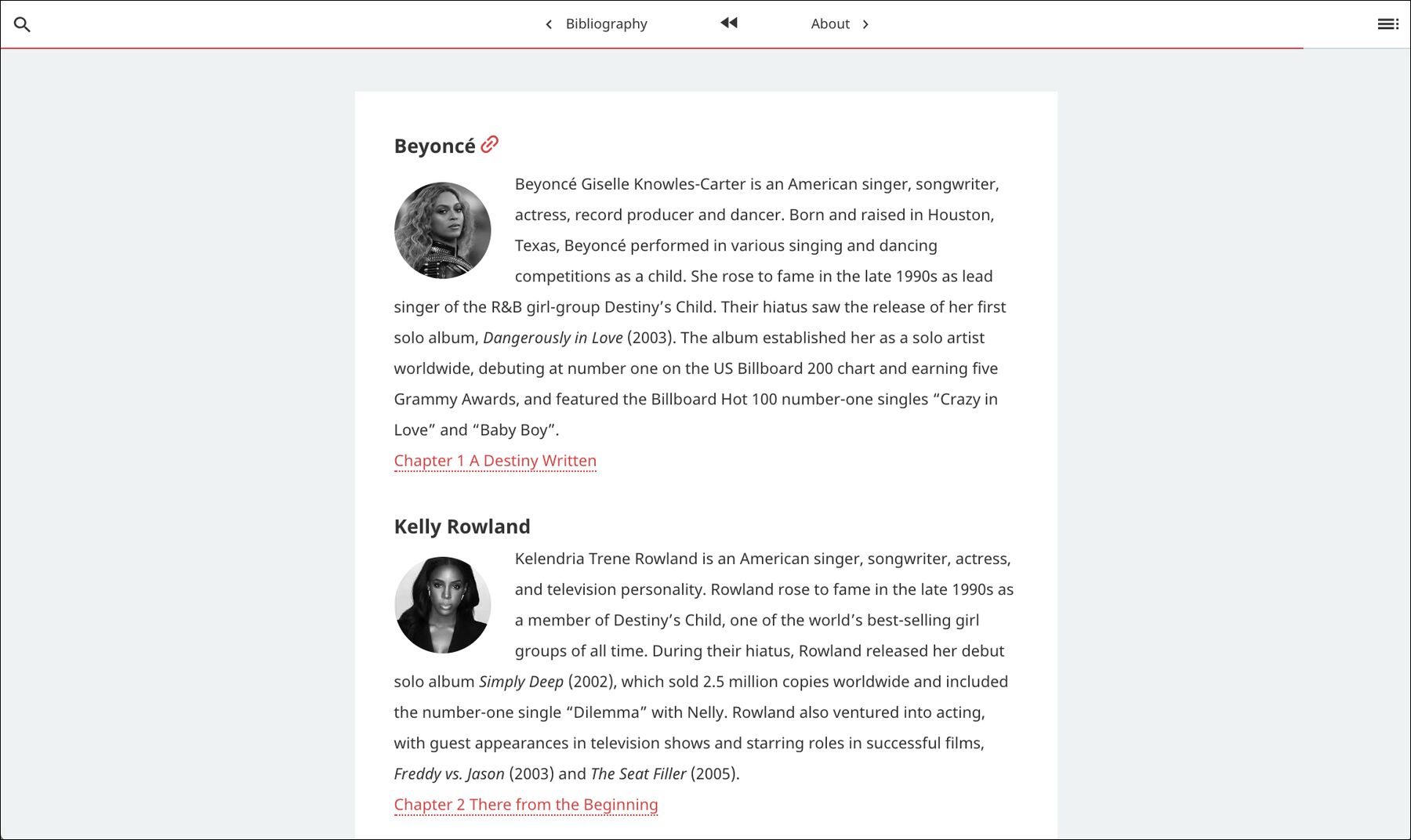Contributors
Credit and include multiple contributors
Quire is designed to credit and add contributors to publications in a flexible way. Contributor data is stored in the publication.yaml file of your project or in the page YAML on individual pages. You can then use the {% contributors %} shortcode to display contributor data in your publication. As a reminder, a shortcode is a simple snippet of code inserted in a Markdown file that pulls in information from other files in your project.
Add Contributors to Your Project
Contributors can be listed under contributor in your publication.yaml file. Contributors that are specific to a page in your project can also be listed in the page YAML at the top of that particular page. For volumes with a large number of contributors of individual papers or essays, it is common practice to put information about the primary, credited authors in the publication.yaml file, and the information about the individual authors in the page YAML of their respective contributions.
At minimum, each contributor must have a first_name and last_name, or just full_name. In addition to these, wherever they are listed (publication.yaml or page YAML), the following attributes can be used for your contributors:
- id:
type:
role:
first_name:
last_name:
full_name:
file_as:
title:
affiliation:
image:
url:
bio:
Quire looks for type: primary and type: secondary as a way to distinguish between the project’s primary and secondary authors, or in metadata terms, the “creators” versus the “contributors”. You can also define your own custom type for use with the {% contributors %} shortcode (described below), or for other custom needs.
Format Contributors on Your Cover
Any contributor listed in your publication.yaml file that has a type: primary will be considered a main author for your project and will be listed on the cover page, in the site menu, and in the metadata included in the project code. For publications with more than one author, names will be listed alphabetically.
If the primary authors are editors of the book, you can specify that with role: editor.
Sometimes, rather than a plain list, you may want your contributors listed in a particular way. Such as, “Edited by Author Name and Author Name”. In these cases, you can add your custom text in the publication.yaml file under contributor_as_it_appears which can also take Markdown and HTML tags as needed.
contributor_as_it_appears: as told by Beyoncé, Kelly Rowland,
and Michelle Williams <br /> *with an introduction by Diana
Ross*
While the contributor_as_it_appears value will override any contributor information otherwise listed, it is still recommended that you list the individual authors under the contributor area in your publication.yaml, as this will be used as metadata for your book and will aid search engines and social media sites in discovering and listing your site.
Display and Format Contributors in Page Headers
Individual pages in your publication can have specific authors. Add them to the page YAML either with their names and other information, or by using an id that references a corresponding listing in your publication.yaml file.
title: Introduction
layout: page
contributor:
- first_name: Kelly
last_name: Roland
contributor:
- full_name: Kelly Roland
contributor:
- id: kroland
For most page types, contributors to the page will be automatically listed at the top of the page just under the title. By default, they will appear with their names and, if given, their titles and affiliations (the name-title format). You can change this by specifying a different format either globally or on a page-by-page basis.
| Format | Display |
|---|---|
name-title | Name, title, and affiliation |
name | Name only |
false | Nothing |
The byline format is set globally for the entire publication in the content/_data/config.yaml file:
bylineFormat: name-title
It can be overridden on individual pages in the page’s YAML:
byline_format: false
- If you specify
bylineFormat: falsein theconfig.yamlyou can still have names appear on an individual page by specifying eitherbyline_format: name-titleorbyline_format: namein the YAML for that page.
Just as with the cover, if you want to display the contributors in a particular way, such as “Translated by Author Name”, you can do so by specifying a contributor_as_it_appears value in the page YAML. This value will also override the output of the {% contributors %} shortcode (see below) if it is used on the page.
List Contributors Within a Page Using the {% contributors %} Shortcode
You can also add lists of contributors to the main body of a page using the {% contributors %} shortcode. This allows you to create a page of contributor biographies, a section of bios for a single page, a list of contributors, a byline for a particular page, or other similar applications.
The shortcode requires both a context and a format value, and allows for optional type and align values as well.
Here is an example of a shortcode that would list all the publication’s main authors on a single page, for example a contributors.md file:
{% contributors context=publicationContributors type='primary' format='bio' %}
Here is an example of a shortcode that would list all the authors for an essay on that essay page:
{% contributors context=pageContributors format='name-title-block' align='right' %}
List Contributors from the Page or the Entire Publication
The {% contributors %} shortcode can list contributors from the page it’s used on, or from across the entire publication. This is specified with the context value, which is required. The allowed context values are:
| Value | Description |
|---|---|
pageContributors | Only the contributors listed for the page the shortcode appears on. |
publicationContributors | All contributors listed in the publication, whether listed on individual pages or in the publication.yaml file. |
- Note that unlike all other shortcode values, the value for
contextnever appears in quotes within the shortcode. It should becontext=pageContributors, notcontext='pageContributors'.
Choose a Format for the Contributors List
The format value determines what information will be listed for each contributor in the context, and how it will be formatted. Possible format values are:
| Value | Type | Description |
|---|---|---|
bio | block | The name and, when available, a picture, offsite link to their personal site, and a bio. Plus links to any individual pages in the project for which they are listed as a contributor. |
initials | inline | Looks for the capital letters in a contributor first and last name and combines them together. Jane Pauley becomes J.P.; Ralph Waldo Emerson becomes R.W.E. Multiple names will be listed with commas, ie. “R.W.E, J.P, and K.R.”. |
name | block | Just the name. |
name-title | block | The name and, when available, the title and affiliation; on a single line |
name-title-block | block | The name and, when available, the title and affiliation; broken onto separate lines. |
string | inline | Just the name. Multiple names will be listed with commas, ie. “Name, Name, and Name”. |
Formats that are a “block” type will display on their own lines in a <ul> (unordered list) block element. Those that are “inline” type will display within running text in a <span> inline element, or when put on their own lines in the Markdown, the <span> will be wrapped in a <p> (paragraph) block element.
List Only a Subset of Contributors
While the {% contributors %} shortcode will list contributors from the page or the publication based on the context as described above, you can choose to list only a subset of those contributors based on their type. For example, if you give a contributor a type: primary (such as for your main publication authors as described above), then a shortcode using type='primary' will list only your project’s primary contributors.
You can use any value for type that you’d like and it will work in the shortcode.
Customize the Alignment of the Text
The align value will align the text. If no value is given, text alignment will default to the left. The possible values are:
| Value | Description |
|---|---|
left (default) | Align the names and text to the left. |
center | Align the names and text in the center. |
right | Align the names and text to the right. |
- The
alignvalue will have no affect on on the “inline” formats described above:initialsandstring.
Sort Contributor Lists
Contributors are listed alphabetically by default, either according to last_name,first_name if given, or full_name. To override the default alphabetical sorting, you can specify a sort_as value for contributors in your publication.yaml. For example, sort_as: "1", sort_as: "2" etc. Note that this sort_as override will carry over to other uses of the shortcode throughout your publication.
You can also use the sort_as attribute within your page YAML to sort authors on a page-level basis.
---
label: "Chapter 1"
title: "A Destiny Written"
layout: essay
order: 120
contributor:
- first_name: "Kelly"
last_name: "Rowland"
sort_as: "2"
- first_name: "Michelle"
last_name: "Williams"
sort_as: "1"
- fullname: "Beyonce"
sort_as: "3"
---
- Contributors with the same name will override each other and only one will appear, but using a
sort_asvalue would fix this. For example, if there are two Jane Smiths, assigning asort_asvalue of “Smith, Jane 1” and “Smith, Jane 2” will sort them in that order, but their names would still be listed as Jane Smith.