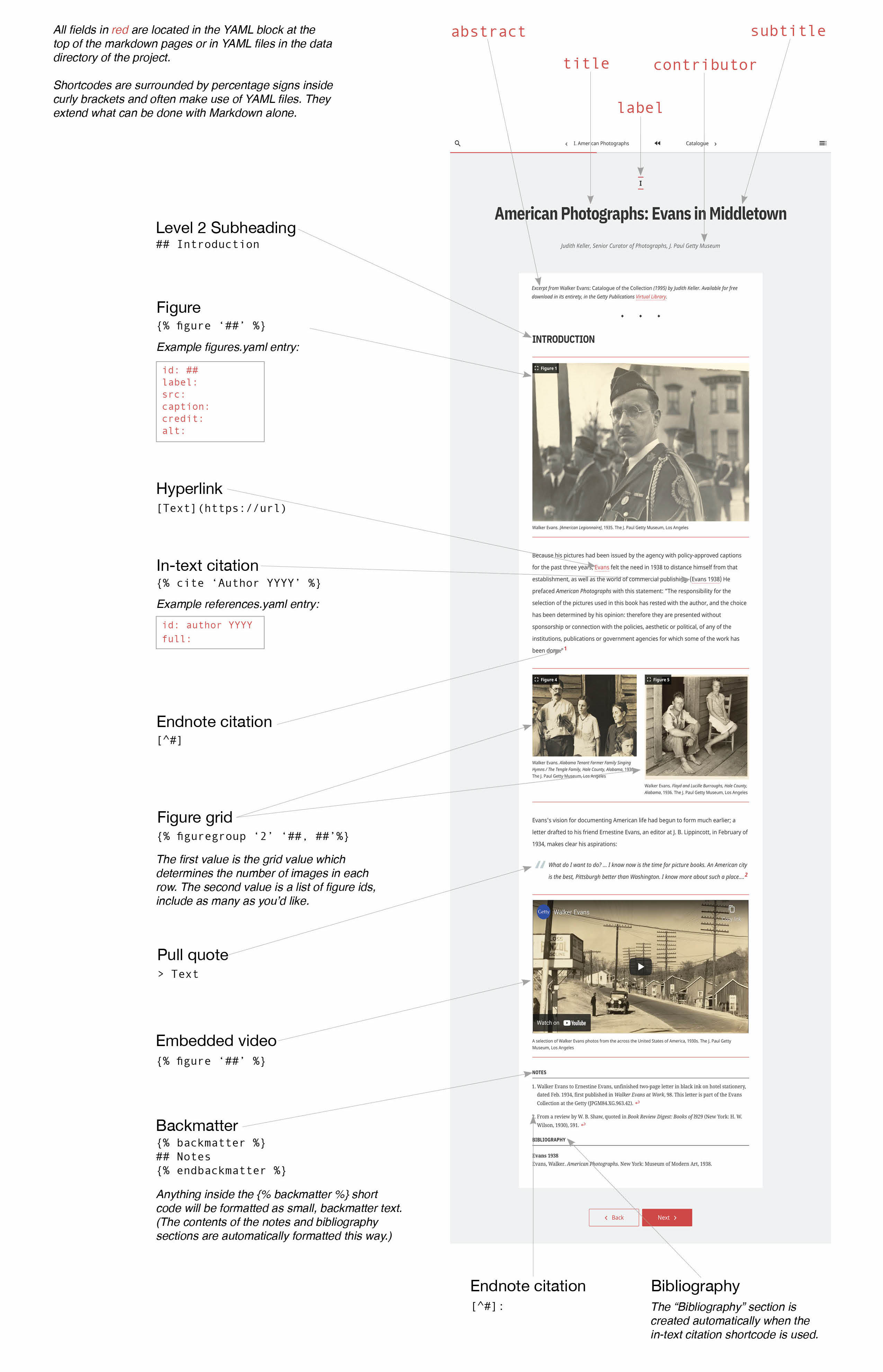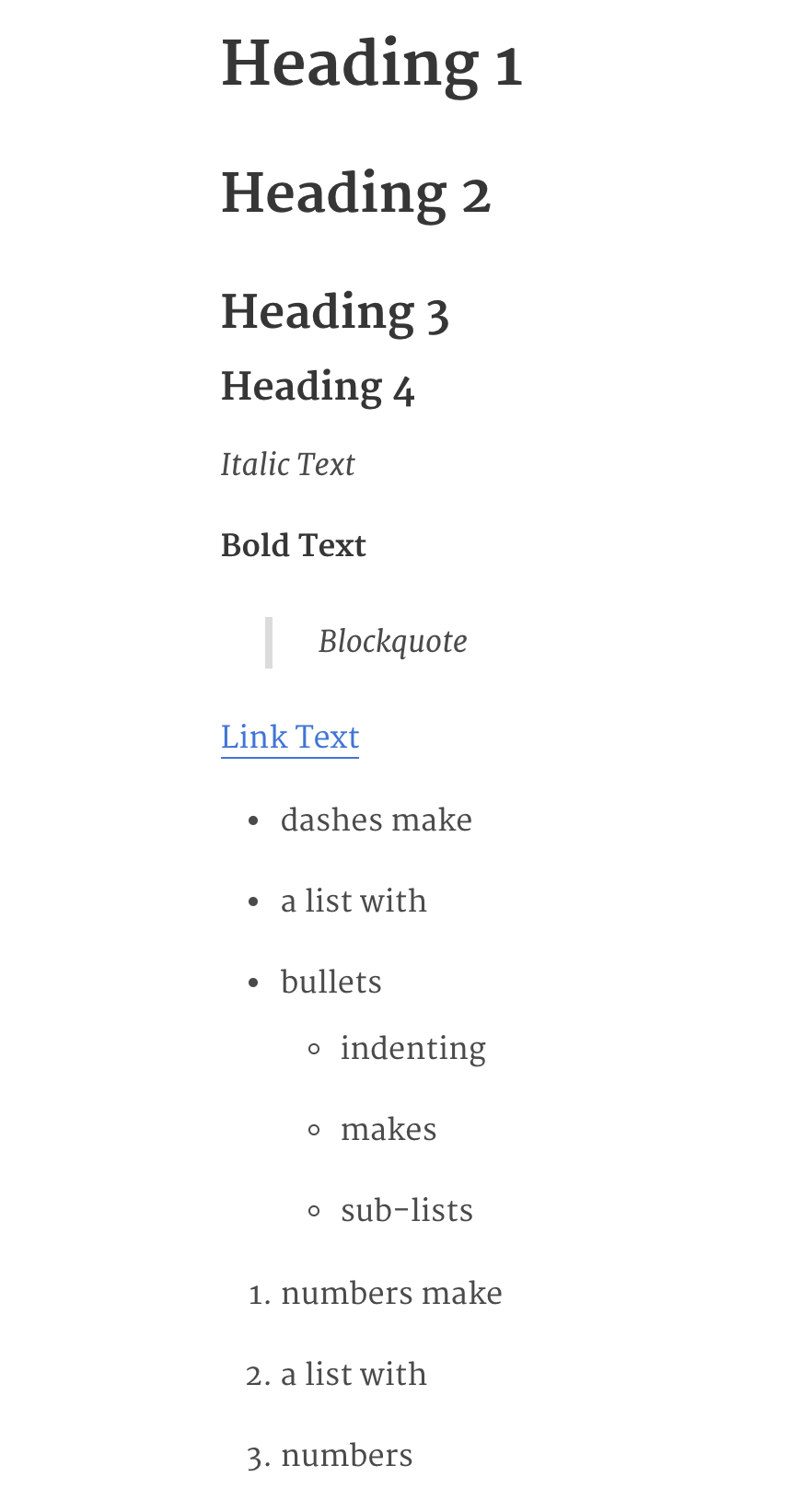Quire Cheatsheet
Quick tips for Markdown, YAML, and other formatting elements in Quire
Design Guide
Here is an example of how Markdown, YAML, and shortcodes can be used to create a content page in Quire. Download a PDF of the Quire Design Guide to take a closer look and continue reading to learn more about formatting your content in Quire.
Markdown
Markdown is designed to be a simple, plain-text markup language that uses a few text rules to structure content for easy conversion into HTML. A quick overview of the key markdown rules used in Quire are below.
Individual paragraphs are created with double line breaks. If you only use one line break the text will still run in one straight line.
This is the first paragraph.
This is the second.
Other typical Markdown formatting includes headers, italic text, bold text, blockquotes, linked text, lists, and numbered lists. Note the necessary space after #, >, - and list numerals.
# Heading 1
## Heading 2
### Heading 3
#### Heading 4
*Italic Text*
**Bold Text**
> Blockquote
[Link Text](http://www.linkadress.com)
- dashes make
- a list with
- bullets
- indenting
- makes
- sub-lists
1. numbers make
2. a list with
3. numbers
YAML
YAML is designed to be a plain-text way of capturing data.
YAML is used for configuring how Quire works and for providing publication metadata in files with the extension .yaml. In a Quire publication, each individual page or chapter written in Markdown (as noted by the .md extension) includes a YAML block that is generally formatted with the name of a data item (such as title) followed by a colon, a space, and then the data item’s value. For example the YAML block for the page you’re on right now is:
---
title: Quire Cheatsheet
order: 600
type: essay
---
.yaml files are also used for storing information about figures, bibliographic references, and art objects. Let’s take the example of figures.yaml. For publications with more than just a handful of images, figures and all their associated attributes can be listed in the figures.yaml file, which lives inside your _data folder. This figure image metadata can then be called from wherever you need it in your project by using a shortcode. Here is an example of how the figures.yaml appears in the Quire default starter.
figure_list:
- id: "dog1"
src: figures/lange.jpg
caption: "*Dorothea Lange, Resettlement Administration photographer, in California*, 1936."
credit: "Library of Congress Prints and Photographs Division"
- id: "dog2"
src: figures/evans.jpg
caption: "*Walker Evans, profile, hand up to face*, 1937."
credit: "Library of Congress Prints and Photographs Division"
YAML Tips
- If the text has a colon : or other special characters it should be surrounded in double quotes ("") otherwise you’ll receive an error.
- Using a pipe character (|), and then dropping down a line and indenting allows you to include multiple paragraphs.
- YAML block entries can be in any order.
- Watch horizontal spacing to make sure things line up.
- Improperly formatted YAML can temporarily break Quire functionality. Copy and paste your YAML blocks into a validator like YAML Lint or Code Beautify validator to double check it.
Shortcodes
A shortcode is a snippet of code inserted in a content (.md) file that pulls in information from other files in your project. For example, in Quire, the {% figure %} shortcode is used to insert an image from the content/_assets/images folder. It additionally references the id, caption, and other optional information from your figures.yaml data file. Other shortcodes include {% cite %}, {% contributors %}, and {% accordion %}. Examples of proper formatting for these shortcodes are below.
{% figure '##' %}
{% figuregroup '2' '##, ##' %}
{% cite 'Lastname YYYY' %}
{% contributors context=pageContributors format='bio' %}
{% accordion '## Heading Text' %}
...
{% endaccordion %}